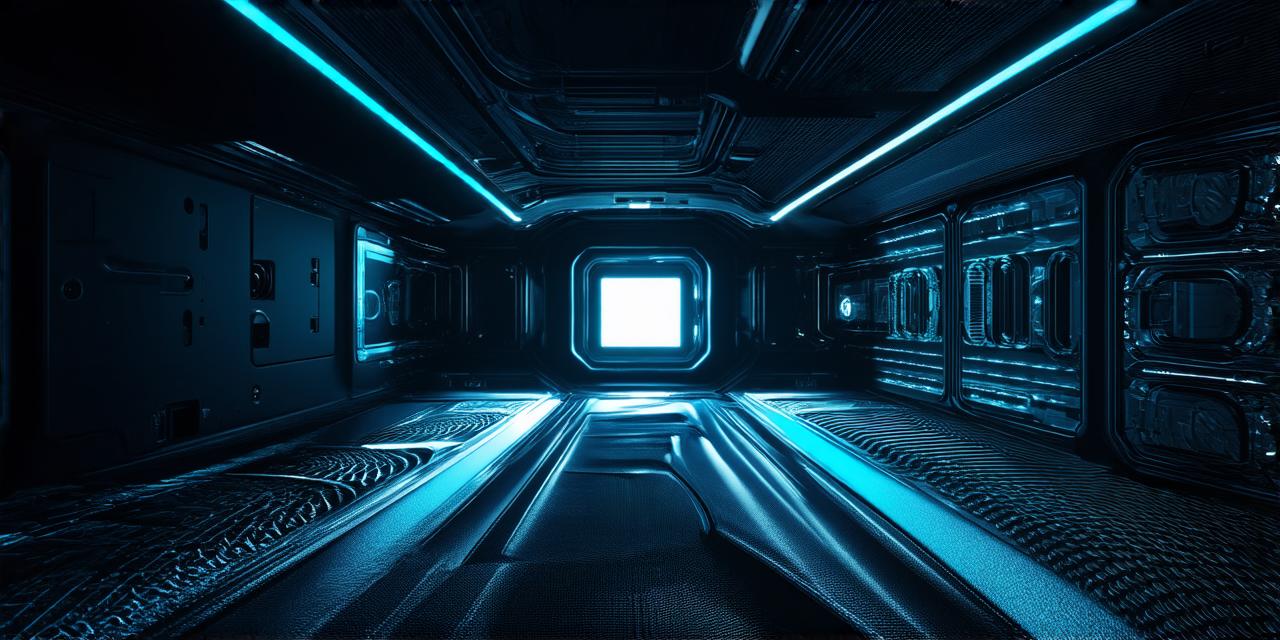Introduction
Virtual reality (VR) technology is rapidly advancing, and more and more people are using VR devices to experience immersive digital environments. However, not everyone can enjoy the benefits of VR without experiencing motion sickness, a common problem that affects many users.
Understanding Motion Sickness
Motion sickness is caused by a mismatch between the sensory input received by the brain and the body’s expectations of what it should be feeling. This can happen when there is a delay or inconsistency in the information received from different parts of the body, such as the eyes and ears. In VR, this can occur when the user perceives motion that does not match their expectations of how they are moving or what they are experiencing.
The most common symptoms of motion sickness include dizziness, nausea, headache, and fatigue. These symptoms can range from mild to severe and may last for a short time or persist over longer periods. While some people may be more prone to motion sickness than others, there are strategies that can help reduce the likelihood of experiencing these uncomfortable symptoms.

Strategies for Preventing Motion Sickness in Virtual Reality Users
1. Use Smooth Transitions
One of the most important factors in preventing motion sickness is how smoothly transitions occur between different scenes or experiences in VR. When there are sudden changes in movement or visual stimuli, it can be more likely for users to experience symptoms of motion sickness. To reduce this risk, developers should aim to create transitions that are as smooth and gradual as possible.
2. Optimize Visual Cues
Visual cues can also play a role in preventing motion sickness in VR. Developers should ensure that there is enough visual information available to help users orient themselves and understand their surroundings. This can include using clear and recognizable landmarks, providing context clues, and avoiding clutter or confusion.
3. Adjust Field of View
The field of view (FOV) in VR can also impact the likelihood of experiencing motion sickness. A narrower FOV can help reduce symptoms by limiting the amount of visual stimuli available to the user. However, a too-narrow FOV may also make it more difficult for users to navigate and interact with the virtual environment.
Developers should aim to find a balance between providing enough visual information and avoiding overwhelming the user.
4. Use Headphones or Speakers
Headphones or speakers can also help reduce motion sickness in VR by providing audio cues that help users orient themselves and understand their surroundings. For example, sounds of footsteps or other movements can help indicate where the user is in the virtual environment, while ambient noise can provide a sense of context and help distract from disorienting visual stimuli.
5. Provide Control Options
Finally, providing control options for users can also help prevent motion sickness in VR. By allowing users to adjust their perspective or speed of movement, developers can give them more agency over their virtual experience and reduce the likelihood of feeling disoriented or overwhelmed.
Case Studies: Real-Life Examples of Effective Strategies
1. Google Daydream
Google’s Daydream VR platform has been praised for its smooth transitions and optimized visual cues, which have helped reduce motion sickness in users. The platform also provides control options, allowing users to adjust their speed of movement and perspective as needed. These features have contributed to the platform’s popularity and positive user experiences.
2. Oculus Quest 2
The Oculus Quest 2 is another VR device that has been praised for its effectiveness in preventing motion sickness. The device features a wide field of view and provides clear, recognizable visual cues that help users orient themselves in the virtual environment. It also includes adjustable headphones and speakers, allowing users to customize their audio experience as needed.
3. HTC Vive Pro Eye
The HTC Vive Pro Eye has been praised for its smooth transitions and control options, which have helped reduce motion sickness in users. The device features a high resolution and wide field of view, providing users with clear visual information that helps them understand their surroundings. It also includes adjustable headphones and speakers, allowing users to customize their audio experience as needed.
Conclusion
Motion sickness is a common problem for VR users, but there are strategies that developers can use to reduce the likelihood of experiencing symptoms. By optimizing visual cues, using smooth transitions, adjusting field of view, providing control options, and incorporating audio cues, developers can create more immersive and enjoyable virtual experiences for their users. As technology continues to evolve, we can expect to see even more innovative solutions for preventing motion sickness in VR.
FAQs
Q: What are some common symptoms of motion sickness in VR?
A: Some common symptoms of motion sickness in VR include dizziness, nausea, headache, and fatigue.
Q: How can developers optimize visual cues to reduce motion sickness in VR?
A: Developers can optimize visual cues by providing clear and recognizable landmarks, using context clues, and avoiding clutter or confusion.
Q: What is the importance of smooth transitions in preventing motion sickness in VR?
A: Smooth transitions are important in preventing motion sickness in VR because sudden changes in movement or visual stimuli can cause disorientation and uncomfortable symptoms.
Q: How can developers adjust field of view to reduce motion sickness in VR?
A: Developers can adjust field of view by providing enough visual information while avoiding overwhelming the user with too much stimuli.
Q: What are some audio cues that can help reduce motion sickness in VR?
A: Some audio cues that can help reduce motion sickness in VR include sounds of footsteps or other movements, and ambient noise that provides a sense of context.